Automatically forward emails from external senders to internal and external recipients
Consider a scenario where every email that you receive from an external email address to a specific email account, perhaps an alert/monitoring account, needs to be sent onto a number of people - some internal to your organisation and some external.
It's possible to do this with a rule in Outlook, but you can also do it administratively from your Exchange server. Here's how to do it.
- Assuming that all of your internal recipients are already on your Global Address List, create Contacts for the external recipients with their email addresses in the Exchange Management Console.
- Create a distribution group that contains all of your internal and external contacts.
- Go to the properties of the email account that will be receiving the original or trigger email and go to its delivery options.
- Browse for the group that you want to forward to and if you want the original recipient mailbox to continue to receive the emails, rather than just forward them, tick the box for 'Deliver message to both forwarding address and mailbox'.
- Now, to ensure that all recipients will receive the email, go to the properties of the distribution group and in the Message Delivery Restrictions for it, untick the box to 'Require that all senders are authenticated'.
Delivery has failed to these recipients or distribution lists:
list@xyz.ie
Your message wasn't delivered because of security policies. Microsoft Exchange will not try to redeliver this message for you. Please provide the following diagnostic text to your system administrator.
Diagnostic information for administrators:
Generating server: xyz.ie
list@xyz.ie
#550 5.7.1 RESOLVER.RST.AuthRequired; authentication required ##rfc822;xyz@abc.ie
That should be it. It's a useful, centralised way to do this from your Exchange server.
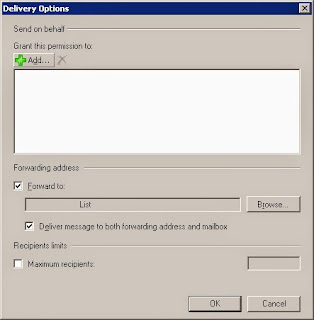

No comments:
Post a Comment